I have a backend based on NodeJS and using mongodb as the database. Images with the field name photo is saved as object Type Buffer. I have successfully sent Images from the app using form data but I am not able to display the image in frontend.
This is the function used to get the data from API
Future<User> userWithId() async {
User result;
try {
final response = await http.get(
'api link',
headers: <String, String>{
'Authorization': 'Bearer $token',
},
);
if (response.statusCode == 200) {
result = User.fromJson(jsonDecode(response.body));
}
} catch (e) {
print(e.toString());
}
return result;
}
This is the fromJson function of the class User. The photo field here returns the image as buffer.
factory User.fromJson(Map<String, dynamic> json) {
return User(
id: json['_id'] as String ?? "",
email: json['email'] as String ?? "",
// profilePhoto: json["photo"] ?? null,
// profilePhoto: base64.encode(jsonDecode(json["photo"])) ?? null,
);
}