I am working on Quarkus application in vscode and we want to add external jars to that application, I have seen few demos but in my project "Java Dependencies" tab is not there, how to show it?
Please Help me out as I am new to it.
This "Java Dependencies" tab is not visible in my above project.