After updating my project from Angular 8 to 9 some of the Angular material mat-form-field controls ended up with weird styling issues.
When comparing the generated code with the old Angular 8 version, I noticed that there are some new css classes (eg:ng-tns-c157-20) added to material input controls. There are many of them and I have found a similar question here . There is a workaround to clear those newly introduced style classes. But that doesn't help in this case.
This happens only when Ivy is enabled, if I disable Ivy from compiler options it doesn't happen and everything works fine.
One of the issues is icon prefix inside a input form-field is overlapping with the label/placeholder.
When Ivy is disabled in compiler options it changes as follows, as it was in Angular 8.
Looks like there is a similar bug bug raised in 2018 and still open. However, my issue is only happening when Ivy is enabled.
This is part of the template where I generate input control.
<ng-container *ngIf="formField; else standalone">
<mat-form-field [appearance]="formField.appearance" [color]="formField.color" [floatLabel]="formField.floatLabel"
[formGroup]="formField.formGroup" [hideRequiredMarker]="formField.hideRequiredMarker" [hintLabel]="formField.hintLabel">
<mat-label *ngIf="formField.label">{{formField.label}}</mat-label>
<ng-template *ngIf="formField.prefix" matPrefix hspElement [context]="context"
[element]="formField.prefix" (command)="onCommand($event)"></ng-template>
<input matInput
[attr.id]="getValue('id')" [ngClass]="getValue('cssClass')" [style.display]="getValue('hidden')?'none':undefined"
[attr.fieldName]="getValue('placeholder')||undefined" [attr.placeholder]="getValue('placeholder')||undefined"
[formControlName]="controlName" [required]="required"
[attr.maxLength]="getValue('maxLength')||undefined" [attr.minLength]="getValue('minLength')||undefined"
[attr.readonly]="getValue('readOnly')||undefined" [type]="type" (keypress)="onKeyPress($event)" />
<ng-template *ngIf="formField.suffix" matSuffix hspElement [context]="context"
[element]="formField.suffix" (command)="onCommand($event)"></ng-template>
<ng-container *ngFor="let validator of validators" ngProjectAs="mat-error">
<mat-error *ngIf="hasError(validator)">{{getError(validator)}}</mat-error>
</ng-container>
</mat-form-field>
</ng-container>
Disabling Ivy as follows fixes the problem:
angularCompilerOptions": {
....
"enableIvy": false
}
I am more interested in why Ivy making styling changes. According to Angular 9 update notes it's an under the hood improvement.
Has anyone experienced this? Does anyone know if there is a workaround other than disabling Ivy or adding styling with !important?