I've tried a number of ways of using Zyte (formally Crawerla) proxies with Selenium.
They provide 1- API key (username) 2- Proxy url/port.
No password is needed.
What I have tried...
ChromeOptions options = new ChromeOptions();
var proxy = new Proxy();
proxy.Kind = ProxyKind.Manual;
proxy.IsAutoDetect = false;
proxy.SocksUserName = "<<API KEY>>";
proxy.SocksPassword = "";
proxy.HttpProxy =
proxy.SslProxy = "proxy.crawlera.com:8011";
options.Proxy = proxy;
IWebDriver driver = new ChromeDriver(options);
Which, when selenium loads produces this:
Funnily enough, if I manually add the username (API Key) it will indeed load, but this defeats the purpose of automation.
The second method I tried was:
ChromeOptions options = new ChromeOptions();
options.AddArguments("--proxy-server=<API KEY>::proxy.crawlera.com:8011");
options.AddArguments("--log-level=OFF");
IWebDriver driver = new ChromeDriver(options);
I used :: as the password is blank.
And the error to this method is:
[46784:44492:0219/015119.757:ERROR:validation_errors.cc(87)] Invalid message: VALIDATION_ERROR_DESERIALIZATION_FAILED
I guess Zyte/Crawerla knowledge isn't really needed, it's more how to provide selenium with a username, but no password, and have it use the proxy successfully.
Does anybody have any idea? (examples appreciated)