I want to copy a text file to a pod on minikube. But I get the timeout error .
.
scp -r /Users/joe/Downloads/Archive/data.txt docker@192.168.49.2:/home/docker
I got the ip address (192.168.49.2) with:
minikube ip
Eventually I would like that the file appear on the persistentVolumeClaim/persistentVolume (that will be great!!)
The yaml for the PersistentVolume is:
kind: PersistentVolume
apiVersion: v1
metadata:
name: my-pv
spec:
storageClassName: local-storage
capacity:
storage: 1Gi
accessModes:
- ReadWriteOnce
hostPath:
path: "/mnt/data"
The yaml for the PersistentVolumeClaim is:
apiVersion: v1
kind: PersistentVolumeClaim
metadata:
name: my-pvc
spec:
storageClassName: local-storage
accessModes:
- ReadWriteOnce
resources:
requests:
storage: 512Mi
The yaml for the pod is:
kind: Pod
apiVersion: v1
metadata:
name: my-pvc-pod
spec:
containers:
- name: busybox
image: busybox
command: ["/bin/sh", "-c", "while true; do sleep 3600; done"]
volumeMounts:
- mountPath: "/mnt/storage"
name: my-storage
volumes:
- name: my-storage
persistentVolumeClaim:
claimName: my-pvc