I have an Ionic React Project created with Ionic Cli ionic start using the blank template.
How can I set the project's version that I see in the package.json file?
Is that sufficient? Is there any place that I should write the version as well? E.g.: tsconfig.json, ionic.config.json?
Can npm run build do that, like having some sort of version argument? Or do I need to make a script that parses those JSON files?