This is a bit of an ugly workaround. The idea is to set y-values in the broken portion to NA so that no points are drawn there. Then, we facet on a findInterval() with the breaks of the axes (negative because we want to preserve bottom-to-top axes). Finally we manually resize the panels with ggh4x::force_panelsizes() to set the 2nd panel to have 0 height. Full disclaimer, I wrote ggh4x so I'm biased.
A few details: the strips along the y-direction are hidden by setting the relevant theme elements to blank. Also, ideally you'd calculate what proportion the upper facet should be relative to the lower facet and replace the 0.2 by that number.
library(ggplot2)
library(ggh4x)
ggplot(mpg, aes(displ, cty)) +
geom_point(aes(y = ifelse(cty >= 22 & cty < 32, NA, cty))) +
facet_grid(-findInterval(cty, c(-Inf, 22, 32, Inf)) ~ drv,
scales = "free_y", space = "free_y") +
theme(strip.background.y = element_blank(),
strip.text.y = element_blank(),
panel.spacing.y = unit(5.5/2, "pt")) +
force_panelsizes(rows = c(0.2, 0, 1))
#> Warning: Removed 20 rows containing missing values (geom_point).
Alternative approach for boxplot:
Instead of censoring the bit on the break, you can duplicate the data and manipulate the position scales to show what you want. We rely on the clipping of the data by the coordinate system to crop the graphical objects.
library(ggplot2)
library(ggh4x)
ggplot(mpg, aes(class, cty)) +
geom_boxplot(data = ~ transform(., facet = 2)) +
geom_boxplot(data = ~ transform(., facet = 1)) +
facet_grid(facet ~ drv, scales = "free_y", space = "free_y") +
facetted_pos_scales(y = list(
scale_y_continuous(limits = c(32, NA), oob = scales::oob_keep, # <- keeps data
expand = c(0, 0, 0.05, 0)),
scale_y_continuous(limits= c(NA, 21), oob = scales::oob_keep,
expand = c(0.05, 0, 0, 0))
)) +
theme(strip.background.y = element_blank(),
strip.text.y = element_blank())