There is unfortunately not a very simple solution. The Lambda approach is the way we solved it.
Guacamole has a feature that logs accesses to Cloudwatch Logs.
So next we need the the information of the connection_id and the username/id as a tag on the instance. We are automatically assigning theses tags with our back-end tool when starting the instances.
Now when a user connects to a machine, a log is written to Cloudwatch Logs.
A filter is applied to only get login attempts and trigger Lambda.
The triggered Lambda script checks if there is an instance with such tags corresponding to the current connection attempt and if the instance is stopped, plus other constraints, like if an instance is expired for example.
If yes, then the instance gets started, and in roughly 40 seconds the user is able to connect.
The lambda scripts looks like this:
#receive information from cloudwatch event, parse it call function to start instances
import re
import boto3
import datetime
from conn_inc import *
from start_instance import *
def lambda_handler(event, context):
# Variables
region = "eu-central-1"
cw_region = "eu-central-1"
# Clients
ec2Client = boto3.client('ec2')
# Session
session = boto3.Session(region_name=region)
# Resource
ec2 = session.resource('ec2', region)
print(event)
#print ("awsdata: ", event['awslogs']['data'])
userdata ={}
userdata = get_userdata(event['awslogs']['data'])
print ("logDataUserName: ", userdata["logDataUserName"], "connection_ids: ", userdata["startConnectionId"])
start_instance(ec2,ec2Client, userdata["logDataUserName"],userdata["startConnectionId"])
import boto3
import datetime
from datetime import date
import gzip
import json
import base64
from start_related_instances import *
def start_instance(ec2,ec2Client,logDataUserName,startConnectionId):
# Boto 3
# Use the filter() method of the instances collection to retrieve
# all stopped EC2 instances which have the tag connection_ids.
instances = ec2.instances.filter(
Filters=[
{
'Name': 'instance-state-name',
'Values': ['stopped'],
},
{
'Name': 'tag:connection_ids',
'Values': [f"*{startConnectionId}*"],
}
]
)
# print ("instances: ", list(instances))
#check if instances are found
if len(list(instances)) == 0:
print("No instances with connectionId ", startConnectionId, " found that is stopped.")
else:
for instance in instances:
print(instance.id, instance.instance_type)
expire = ""
connectionName = ""
for tag in instance.tags:
if tag["Key"] == 'expire': #get expiration date
expire = tag["Value"]
if (expire == ""):
print ("Start instance: ", instance.id, ", no expire found")
ec2Client.start_instances(
InstanceIds=[instance.id]
)
else:
print("Check if instance already expired.")
splitDate = expire.split(".")
expire = datetime.datetime(int(splitDate[2]) , int(splitDate[1]) , int(splitDate[0]) )
args = date.today().timetuple()[:6]
today = datetime.datetime(*args)
if (expire >= today):
print("Instance is not yet expired.")
print ("Start instance: ", instance.id, "expire: ", expire, ", today: ", today)
ec2Client.start_instances(
InstanceIds=[instance.id]
)
else:
print ("Instance not started, because it already expired: ", instance.id,"expiration: ", f"{expire}", "today:", f"{today}")
def get_userdata(cw_data):
compressed_payload = base64.b64decode(cw_data)
uncompressed_payload = gzip.decompress(compressed_payload)
payload = json.loads(uncompressed_payload)
message = ""
log_events = payload['logEvents']
for log_event in log_events:
message = log_event['message']
# print(f'LogEvent: {log_event}')
#regex = r"\'.*?\'"
#m = re.search(str(regex), str(message), re.DOTALL)
logDataUserName = message.split('"')[1] #get the username from the user logged into guacamole "Adm_EKoester_1134faD"
startConnectionId = message.split('"')[3] #get the connection Id of the connection which should be started
# create dict
dict={}
dict["connected"] = False
dict["disconnected"] = False
dict["error"] = True
dict["guacamole"] = payload["logStream"]
dict["logDataUserName"] = logDataUserName
dict["startConnectionId"] = startConnectionId
# check for connected or disconnected
ind_connected = message.find("connected to connection")
ind_disconnected = message.find("disconnected from connection")
# print ("ind_connected: ", ind_connected)
# print ("ind_disconnected: ", ind_disconnected)
if ind_connected > 0 and not ind_disconnected > 0:
dict["connected"] = True
dict["error"] = False
elif ind_disconnected > 0 and not ind_connected > 0:
dict["disconnected"] = True
dict["error"] = False
return dict
The cloudwatch logs trigger for lambda like that: