I have two 1920x1080 PNG files, center.png and right.png, which are identical except that the image in right.png is shifted horizontally by 325 pixels.
With mlt XML, I made a two-second long video using the lossless FFV1 format, showing one second of center.png, and then one second of right.png. Here's my file, foo.mlt:
<?xml version='1.0' encoding='utf-8'?>
<mlt>
<profile width="1920" height="1080"
display_aspect_num="1920" display_aspect_den="1080"
sample_aspect_num="1" sample_aspect_den="1"
colorspace="709" progressive="1"
frame_rate_num="30" frame_rate_den="1"/>
<consumer mlt_service="avformat" properties="lossless/FFV1" target="out.mkv"/>
<producer id="center" mlt_service="qimage" resource="center.png" length="30"/>
<producer id="right" mlt_service="qimage" resource="right.png" length="30"/>
<playlist>
<entry producer="center"/>
<entry producer="right"/>
</playlist>
</mlt>
Then I run melt foo.mlt at the terminal and check the output file out.mkv in my video viewer. However, on close inspection, when right.png appears in the video, it is slightly distorted (with some sort of halo-type artifact). Here is a magnified view:
Weirdly, only the right.png image is distorted; the center.png displays correctly, even though the two images are identical except for positioning.
Is this a bug? I wouldn't expect any image distortion with a lossless codec, but maybe I've done something wrong.
My specs:
Ubuntu 20.04.2 LTS, 64-bit
melt 6.25.0
ffmpeg version 4.2.4-1ubuntu0.1
Thanks