For some reason I don't understand, when I add/remove items from a @State var in MainView, the OutterViews are not being updated properly.
What I am trying to achieve is that the user can only "flag" (select) one item at a time. For instance, when I click on "item #1" it will be flagged. If I click on another item then "item #1" will not be flagged anymore but only the new item I just clicked.
Currently, my code shows all items as if they were flagged even when they are not anymore. The following code has the minimum structure and functionality I'm implementing for MainView, OutterView, and InnerView.
I've tried using State vars instead of the computed property in OutterView, but it doesn't work. Also, I tried using a var instead of the computed property in OutterViewand initialized it in init() but also doesn't work.
Hope you can help me to find what I am doing wrong. Thanks!
struct MainView: View {
@State var flagged: [String] = []
var data: [String] = ["item #1", "item #2", "item #3", "item #4", "item #5"]
var body: some View {
VStack(spacing: 50) {
VStack {
ForEach(data, id:\.self) { text in
OutterView(text: text, flag: flagged.contains(text)) { (flag: Bool) in
if flag {
flagged = [text]
} else {
if let index = flagged.firstIndex(of: text) {
flagged.remove(at: index)
}
}
}
}
}
Text("Flagged: \(flagged.description)")
Button(action: {
flagged = []
}, label: {
Text("Reset flagged")
})
}
}
}
struct OutterView: View {
@State private var flag: Bool
private let text: String
private var color: Color { flag ? Color.green : Color.gray }
private var update: (Bool)->Void
var body: some View {
InnerView(color: color, text: text)
.onTapGesture {
flag.toggle()
update(flag)
}
}
init(text: String, flag: Bool = false, update: @escaping (Bool)->Void) {
self.text = text
self.update = update
_flag = State(initialValue: flag)
}
}
struct InnerView: View {
let color: Color
let text: String
var body: some View {
Text(text)
.padding()
.background(
Capsule()
.fill(color))
}
}