I am brand new in Python and I am trying to create grids of raindrops falling down the bottom of the screen and dissapearing after they reach the end (This is from Python Crash Course book).
I have managed to make the grids and drops falling, however the drops are leaving a trail on the screen and I am stuck at figuring out why.
I have checked many similar issues that I could found, but still could not find a resolution
Here is my code for the game and randrop instance:
import pygame
import sys
from settings import Settings
from raindrop import Raindrop
class RaindropsGame:
"""Overall class to manage game"""
def __init__(self):
pygame.init()
self.settings = Settings()
self.screen = pygame.display.set_mode((self.settings.screen_width, self.settings.screen_height))
self.raindrops = pygame.sprite.Group()
self.screen_caption = pygame.display.set_caption("Raindrops")
self.BackGround = pygame.image.load('images/clouds.bmp')
def run_game(self):
while True:
self._update_screen()
self._create_fleet()
self.check_events()
self._update_raindrops()
def _update_screen(self):
self.screen.blit(self.BackGround, (0, 0))
self.raindrops.draw(self.screen)
pygame.display.flip()
def _update_raindrops(self):
self._check_fleet_edges()
self.raindrops.update()
if not self.raindrops:
self._create_fleet()
def check_events(self):
"""Check keyboard key presses and mouse events."""
for event in pygame.event.get():
if event.type == pygame.QUIT:
sys.exit()
elif event.type == pygame.KEYDOWN:
if event.key == pygame.K_q:
sys.exit()
def _create_raindrop(self, raindrop_number, row_number):
raindrop = Raindrop(self)
raindrop_width, raindrop_height = raindrop.rect.size
raindrop.x = 1 * raindrop_width * raindrop_number
raindrop.rect.x = raindrop.x
raindrop.y = raindrop.rect.height + raindrop.rect.height * row_number
raindrop.rect.y = raindrop.y
self.raindrops.add(raindrop)
def _create_fleet(self):
raindrop = Raindrop(self)
raindrop_width, raindrop_height = raindrop.rect.size
available_space_x = self.settings.screen_width - 2* raindrop_width
number_raindrops_x = available_space_x // (1 * raindrop_width)
available_space_y = (self.settings.screen_height - 5 * raindrop_height)
number_rows = available_space_y // (2 * raindrop_height)
for row_number in range(number_rows):
for raindrop_number in range(number_raindrops_x):
self._create_raindrop(raindrop_number, row_number)
def _check_fleet_edges(self):
for raindrop in self.raindrops.sprites():
if raindrop.check_edges():
self.raindrops.remove(raindrop)
if __name__ in '__main__':
ai = RaindropsGame()
ai.run_game()
and
Instance of raindrop:
import pygame
from pygame.sprite import Sprite
from settings import Settings
class Raindrop(Sprite):
"""Class to manage raindrops"""
def __init__(self, ai_game):
super().__init__()
self.settings = ai_game.settings
self.screen = ai_game.screen
self.image = pygame.image.load('images/raindrop.bmp').convert_alpha()
self.rect = self.image.get_rect()
self.rect.y = self.rect.height
self.y = float(self.rect.y)
def check_edges(self):
screen_rect = self.screen.get_rect()
if self.rect.bottom >= screen_rect.bottom or self.rect.top <=0:
return True
def update(self):
"""Move the raindrop down."""
self.y += self.settings.raindrop_speed
self.rect.y = self.y
def blitme(self):
self.screen.blit(self.image, self.rect)
I would really appreciate any help with this, and if needed here is a screenshot of the issue I am seeing: