I am making a QtreeWidget with item editable,but the problem is with the Item Editor or QAbstractItemDelegate(might be called like this,not sure).I am unable to change the stylesheet,actually i dont know how to do this.And also i want the selected lines(blue in editor) should be according to my wish.like below picture
here i want that blue selected line upto ".jpg",so that anyone cant change that ".jpg". Only ,one can change upto this".jpg"
Here is my code:
import sys
from PyQt5 import QtCore, QtWidgets
class Window(QtWidgets.QWidget):
def __init__(self):
super().__init__()
self.button = QtWidgets.QPushButton('Edit')
self.button.clicked.connect(self.edittreeitem)
self.tree = QtWidgets.QTreeWidget()
self.tree.setStyleSheet('background:#333333;color:grey')
layout = QtWidgets.QVBoxLayout(self)
layout.addWidget(self.tree)
layout.addWidget(self.button)
columns = 'ABCDE'
self.tree.setColumnCount(len(columns))
for index in range(50):
item=QtWidgets.QTreeWidgetItem(
self.tree, [f'{char}{index:02}.jpg' for char in columns])
item.setFlags(item.flags()|QtCore.Qt.ItemIsEditable)
def edittreeitem(self):
getSelected = self.tree.selectedItems()
self.tree.editItem(getSelected[0],0)
if __name__ == '__main__':
app = QtWidgets.QApplication(sys.argv)
window = Window()
window.setWindowTitle('Test')
window.setGeometry(800, 100, 540, 300)
window.show()
sys.exit(app.exec_())