I'm having trouble impersonating logged on user and then access unc files. I have tried using this sample code:
using System.Security.Principal;
...
// Obtain the authenticated user's Identity
WindowsIdentity winId = (WindowsIdentity)HttpContext.Current.User.Identity;
WindowsImpersonationContext ctx = null;
try
{
// Start impersonating
ctx = winId.Impersonate();
// Now impersonating
// Access resources using the identity of the authenticated user
}
// Prevent exceptions from propagating
catch{}
finally
{
// Revert impersonation
if (ctx != null)
ctx.Undo();
}
// Back to running under the default ASP.NET process identity
If I try to access a file locally where the comment says Access resources using the identity of the authenticated user it works exactly as it should. If I however try to do the same thing with a file on a file server somewhere using UNC like \\ServerName\Share\FileName.txt it doesn't matter that the impersonated account has enough rights. The application throws an exception saying that the ASP.NET account does not have enough rights.
I have also tried to use unmanaged code to perform the impersonation and then it works! Local file or UNC, doesn't matter, works like a charm!
The problem is that you have to provide password and since it is the logged on users rights I want to check I can't provide that.
Does anyone know why the application behaves like this? Is it some configuration setting I need to set?