What I'm looking for is best explained by a picture: A line that "contours" the maxima of my points (like giving the "skyline" of the plot). I have a plot of scattered points with dense, (mostly) unique x coordinates (not equally distributed in either axis). I want a red line surfacing this plot:
What I've tried/thought of so far is, that a simple "draw as line" approach fails due to the dense nature of the data with unique x values and a lot of local maxima and minima (basically at every point). The same fact makes a mere "get maximum"-approach impossible.
Therefore I'm asking: Is there some kind of smoothing option for a plot? Or any existing "skyline" operator for a plot?
I am specifically NOT looking for a "contour plot" or a "skyline plot" (as in Bayesian skylineplot) - the terms would actually describe what I want, but unfortunately are already used for other things.
Here is a minimal version of what I'm working with so far, a negative example of lines not giving the desired results. I uploaded sample data here.
load("xy_lidarProfiles.RData")
plot(x, y,
xlab="x", ylab="y", # axis
pch = 20, # point marker style (1 - 20)
asp = 1 # aspect of x and y ratio
)
lines(x, y, type="l", col = "red") # makes a mess