Setup TailwindCSS in Angular 11.2.0
Install with npm install -D tailwindcss
Install TailwindCSS plugins(Optional):
- Create a TailwindCSS configuration file in the workspace or project root. Name that configuration file
tailwind.config.js
It should look like this:
module.exports = {
prefix: '',
purge: {
content: [
'./src/**/*.{html,ts}',
]
},
darkMode: 'class', // or 'media' or 'class'
theme: {
extend: {},
},
variants: {
extend: {},
},
plugins: [require('@tailwindcss/forms'),require('@tailwindcss/typography')],
};
- In your styles.scss file add the following TailwindCSS imports
@import 'tailwindcss/base';
@import 'tailwindcss/components';
@import 'tailwindcss/utilities';
if you are using CSS not SCSS, your file should look like this:
@tailwind base;
@tailwind components;
@tailwind utilities;
Making sure TailwindCSS in Angular is working
Go to any of you components and write the following:
<button
class="py-2 px-4 border border-transparent shadow-sm text-sm font-medium rounded-md text-white bg-red-400">Hello</button>
Now run ng serve, you should see the following button
How to purge TailwindCSS in Production
If we don't purge, our CSS can be very heavy due to all the CSS classes TailwindCSS adds for you. If you purge, all the unused classes will be removed.
The way I figured to do purging in Angular 11.2.0 are the following ways:
A) This is my preferred way. Add this to your building SCRIPT NODE_ENV=production ng build --prod
and your tailwind.config.js file should look like this.
purge: {
enabled: process.env.NODE_ENV === 'production',
content: [
'./src/**/*.{html,ts}',
]
},
B) In your tailwind.config.js file you can set the enabled property inside of the purge property to true. This will run purge all the time, be aware of that.
....
prefix: '',
purge: {
enabled: true,
content: [
'./src/**/*.{html,ts}',
]
},
....
Then you can run ng build --prod and you will see your bundle since getting smaller.
Before purging

After purging
To learn more about Angular (11.2.0 or older version) with TailwindCSS, look at my article
https://dev.to/angular/setup-tailwindcss-in-angular-the-easy-way-1i5l