I have Windows 10 OS, docker-compose and want to work with Apache Flink tutorial Playground, docker-compose starting correctly starting docker-compose but after several minutes of work, Apache Flink has to create checkpoints, but there is some problem with access to the file system.
Exception:
org.apache.flink.runtime.checkpoint.CheckpointException: Could not finalize the pending checkpoint 104. Failure reason: Failure to finalize checkpoint.
at org.apache.flink.runtime.checkpoint.CheckpointCoordinator.completePendingCheckpoint(CheckpointCoordinator.java:1216) ~[flink-dist_2.11-1.12.1.jar:1.12.1]
…..
Caused by: org.apache.flink.util.SerializedThrowable: Mkdirs failed to create file:/tmp/flink-checkpoints-directory/d73c2f87b0d7ea6748a1913ee4b50afe/chk-104
at org.apache.flink.core.fs.local.LocalFileSystem.create(LocalFileSystem.java:262) ~[flink-dist_2.11-1.12.1.jar:1.12.1]
Could you please help me with the correct path and docker access?
state.backend: filesystem
state.checkpoints.dir: file:///tmp/flink-checkpoints-directory
state.savepoints.dir: file:///tmp/flink-savepoints-directory
Also I tried use full Windows path but got the same error.