I have created a certificate using powershell using the below command
New-SelfSignedCertificate -Subject “CN=”ids” -CertStoreLocation “cert:\Localmachine\My”
I have copied this certificate in Trusted root certificate also. Setup the IIS to use this certiicate but chrome is displaying error Not secure (NET::ERR_CERT_COMMON_NAME_INVALID). Please refer the attachments for the settings and issue
Please help me to solve this issue