I have looked for a solution but couldn't find one, recently I switched the Explorer in VSCode from the LHS to the RHS and it works better, the problem I am now having is that when I open the terminal I get a debug console on the left - see picture below.
Is there a way in which I can disable/hide the Debug Console part of the terminal? It is always maximized when I start a new console and I can't set it to minimize.