I have been trying to remove these 0 from the Excel Chart i have watched multiple videos used Format Control #,##0;-#,##0;;. and different things available on Google but nothing is happening. I have replace the 0 value with Nothing#.
Go to advance uncheck the Show a zero in cells that have zero values
then go to Select Data Source => Hidden and Empty Cells but still nothing happens.
Still issue is not resolved can someone please help me with this problem i will really appreciate the help.
If it can be resolve through VBA then please share the code or Manual Solution.
I have tried to write record the code but i really do not know how to do this.
Sub Macro1()
'
' Macro1 Macro
'
'
ActiveSheet.ChartObjects("Chart 16").Activate
ActiveChart.FullSeriesCollection(3).Select
ActiveChart.SetElement (msoElementDataLabelCenter)
ActiveChart.FullSeriesCollection(3).DataLabels.Select
ActiveChart.FullSeriesCollection(3).Points(1).DataLabel.Select
Selection.Delete
ActiveSheet.ChartObjects("Chart 16").Activate
ActiveChart.FullSeriesCollection(3).DataLabels.Select
ActiveChart.FullSeriesCollection(3).Points(9).DataLabel.Select
Selection.Delete
ActiveSheet.ChartObjects("Chart 16").Activate
ActiveChart.FullSeriesCollection(1).Select
ActiveChart.SetElement (msoElementDataLabelCenter)
ActiveChart.FullSeriesCollection(1).DataLabels.Select
ActiveChart.FullSeriesCollection(1).Points(9).DataLabel.Select
Selection.Delete
ActiveSheet.ChartObjects("Chart 16").Activate
ActiveChart.FullSeriesCollection(2).Select
ActiveChart.SetElement (msoElementDataLabelCenter)
ActiveChart.FullSeriesCollection(2).DataLabels.Select
ActiveChart.PlotArea.Select
ActiveChart.FullSeriesCollection(2).DataLabels.Select
ActiveChart.FullSeriesCollection(2).Points(9).DataLabel.Select
Selection.Delete
ActiveSheet.ChartObjects("Chart 16").Activate
ActiveChart.FullSeriesCollection(2).DataLabels.Select
ActiveChart.FullSeriesCollection(2).Points(8).DataLabel.Select
Selection.Delete
ActiveSheet.ChartObjects("Chart 16").Activate
ActiveChart.FullSeriesCollection(2).DataLabels.Select
ActiveChart.FullSeriesCollection(2).Points(6).DataLabel.Select
Selection.Delete
ActiveSheet.ChartObjects("Chart 16").Activate
ActiveChart.FullSeriesCollection(2).DataLabels.Select
ActiveChart.FullSeriesCollection(2).Points(5).DataLabel.Select
Selection.Delete
ActiveSheet.ChartObjects("Chart 16").Activate
ActiveChart.FullSeriesCollection(3).DataLabels.Select
ActiveChart.ChartArea.Select
End Sub
I have tried with this one but it removes all the labels rather than 0.
Sub chartth()
Sheet5.ChartObjects("Chart 16").Activate
With ActiveChart.SeriesCollection(1)
For i = 1 To .Points.Count
If .Points(i).HasDataLabel = False Then
.Points(i).Select
ActiveChart.SetElement (msoElementDataLabelShow)
If .Points(i).DataLabel.Text = 0 Then
.Points(i).HasDataLabel = False
.Points(i).DataLabel.ShowValue = False
End If
ElseIf .Points(i).DataLabel.Text = 0 Then
.Points(i).HasDataLabel = False
.Points(i).DataLabel.ShowValue = False
End If
Next i
End With
With ActiveChart.SeriesCollection(2)
For i = 1 To .Points.Count
If .Points(i).HasDataLabel = False Then
.Points(i).Select
ActiveChart.SetElement (msoElementDataLabelShow)
If .Points(i).DataLabel.Text = 0 Then
.Points(i).HasDataLabel = False
.Points(i).DataLabel.ShowValue = False
End If
ElseIf .Points(i).DataLabel.Text = 0 Then
.Points(i).HasDataLabel = False
.Points(i).DataLabel.ShowValue = False
End If
Next i
End With
With ActiveChart.SeriesCollection(3)
For i = 1 To .Points.Count
If .Points(i).HasDataLabel = False Then
.Points(i).Select
ActiveChart.SetElement (msoElementDataLabelShow)
If .Points(i).DataLabel.Text = 0 Then
.Points(i).HasDataLabel = False
.Points(i).DataLabel.ShowValue = False
End If
ElseIf .Points(i).DataLabel.Text = 0 Then
.Points(i).HasDataLabel = False
.Points(i).DataLabel.ShowValue = False
End If
Next i
End With