Just posting here because google searches for "etherpad basic authentication" led me here.
This solution only applies to etherpad-lite via Docker
I had been wanting to enable some basic authentication as well without using LDAP or some plugin.
- Checkout the etherpad-lite Git project
git clone https://github.com/ether/etherpad-lite.git
- Edit the
settings.json.docker
-Made 1 change to the file by setting requireAuthentication to true
-Took note of those 2 variable names (ADMIN_PASSWORD,USER_PASSWORD)
.
.
"requireAuthentication": true
.
.
"users": {
"admin": {
// 1) "password" can be replaced with "hash" if you install ep_hash_auth
// 2) please note that if password is null, the user will not be created
"password": "${ADMIN_PASSWORD:null}",
"is_admin": true
},
"user": {
// 1) "password" can be replaced with "hash" if you install ep_hash_auth
// 2) please note that if password is null, the user will not be created
"password": "${USER_PASSWORD:null}",
"is_admin": false
}
},
*all the other stuff can be left alone so I left out of this snippet
Create a custom image of the etherpad-lite image
docker build --tag myetherpad .
Spin up your new etherpad instance and pass in those 2 variables
ADMIN_PASSWORD: "someAdminPassword"
USER_PASSWORD: "someUserPassword"
*I am using docker-compose so setting those variables will look a little different in vanilla Docker or K8
**There are definitely better ways to deliver authentication in etherpad-lite but I just needed a quick instance. This process would be very tedious if you were going to have more than a few users