I have a Web Intelligence cross tab report where I show time as columns, customer names as the rows and volume as the measure.
I have applied a ranking to show only the top X along with a (sub-)total, however I want to add a row at the bottom to show the total for all customers for that month.
I had expected to achieve this by using [Volume] ForAll ([Customer Name]) but that repeats the sub-total, as did [Volume] ForAll ([Customer Name])) (in case it was me getting the parentheses wrong).
Am clearly missing something fundamental here which is probably obvious once learned.