I have a file browser system based on QFileSystemModel + QListView. I use a custom QFileIconProvider to use the specified picture as the icon.
class ListIconProvider(QtWidgets.QFileIconProvider):
def icon(self, fileInfo):
try:
fn = fileInfo.filePath()
pix_map = QtGui.QPixmap(QtCore.QSize(128,128))
f = os.path.join(fn,"preview.png")
pix_map.load(f)
return QtGui.QIcon(pix_map)
except:
return super(ListIconProvider, self).icon(QtWidgets.QFileIconProvider.Folder)
When I update the picture of "pTorus3", the icon in the listView is not refreshed. I tried this code but it didn't work.
# ...
model = index.model()
# ...
model.setData(index, QtGui.QIcon("New_preview.png"), QtCore.Qt.DecorationRole)
How to refresh a QListView item's icon?
UPDATE1: more test.
listView.update(index) # not work.
UPDATE2: a minimal, reproducible example
This script can list all subfolders under "ROOT". If there is a "preview.png" file in this subfolder, it will be displayed in QListView as the icon.
Now I copied a new "preview.png" file to overwrite the old one, the QListView still displays the previous "preview.png". How do I refresh it manually?
import sys
import os
from PySide2.QtCore import *
from PySide2.QtGui import *
from PySide2.QtWidgets import *
from PySide2.QtUiTools import QUiLoader
UI_FILE = "F:/tmp/untitled.ui"
ROOT = "F:/tmp"
class ListIconProvider(QFileIconProvider):
def icon(self, fileInfo):
try:
fn = fileInfo.filePath()
pix_map = QPixmap(QSize(128,128))
f = os.path.join(fn, "preview.png")
pix_map.load(f)
return QIcon(pix_map)
except:
return super(ListIconProvider, self).icon(QFileIconProvider.Folder)
class AMWidget(QWidget):
def __init__(self, parent=None):
super(AMWidget, self).__init__(parent)
"""
load UI file
"""
ui_file = QFile(UI_FILE)
ui_file.open(QFile.ReadOnly)
loader = QUiLoader()
self.ui = loader.load(ui_file, parentWidget=self)
ui_file.close()
"""
model
"""
model = QFileSystemModel()
model.setFilter(QDir.NoDotAndDotDot | QDir.Dirs)
model.setRootPath(ROOT)
model.setIconProvider(ListIconProvider())
model.setReadOnly(False)
"""
view
"""
self.view = QListView()
self.view.setModel(model)
self.view.setRootIndex(model.index(ROOT))
self.view.setViewMode(QListView.IconMode)
"""
test button
"""
btn = QPushButton("send dataChanged() singal.")
btn.clicked.connect(self.update_view)
"""
layout
"""
layout = QVBoxLayout(self)
layout.addWidget(self.view)
layout.addWidget(btn)
def update_view(self):
print("update_view ...")
index = self.view.currentIndex()
model = index.model()
model.dataChanged.emit(index, index, Qt.DecorationRole)
## run =============================== ##
if __name__ == '__main__':
if not QApplication.instance():
app = QApplication(sys.argv)
else:
app = QApplication.instance()
widget = AMWidget()
widget.show()
sys.exit(app.exec_())
untitled.ui
<?xml version="1.0" encoding="UTF-8"?>
<ui version="4.0">
<class>Form</class>
<widget class="QWidget" name="Form">
<property name="geometry">
<rect>
<x>0</x>
<y>0</y>
<width>352</width>
<height>218</height>
</rect>
</property>
<property name="windowTitle">
<string>Form</string>
</property>
<layout class="QVBoxLayout" name="verticalLayout"/>
</widget>
<resources/>
<connections/>
</ui>