I have a Rectangle plotted with matplotlib with alpha=0.8 . I can plot a marker with different alpha on it but when i try to set the alpha parameter on the arrows of quiver it seems like it doesn't change. I was wondering if there is a way to set a larger amount of transparency for the arrows without changing the transparency of the Rectangle.
import matplotlib.pyplot as plt
figure=plt.figure(figsize=(10,8))
ax=plt.gca()
plt.xticks(np.arange(-20,20,1))
plt.yticks(np.arange(-20,20,1))
rect=plt.Rectangle((1,1),10,10,facecolor='#32CD32',alpha=0.8)
ax.plot(2,2,marker='o',alpha=1,color='red')
ax.quiver( 2,2, 2,2, color='black', scale_units='inches', scale=10,width=0.0015,headlength=5,headwidth=3,alpha=1)
ax.add_patch(rect)
plt.axis('off')
plt.show()
That's the plot I am getting. I want the arrow to be dark blue without changing the alpha of the green above.