I have a call log that I want to determine the number of answered and unanswered unique callers. However, if a caller has both statuses answered and answered, I want it to count as answered, since someone talked to that caller at some point. I prefer Google Sheets countuniqueifs, but Excel will work fine too.
I want the following results:
| status | # of unique callers |
|---|---|
| answered | 3 |
| unanswered | 1 (excludes those with both answered and unanswered) |
For a unique caller with both unanswered and answered status, we want to consider them as answered.