I am trying to create a dynamic GUI with multiple Groupbox objects in a QVBoxLayout. As there are a lot of them, I will be needing a scroll area to make them available to the end user. So I tried to change to top widget of this tab from a QWidget to a QScrollArea.
Before the change:
This is the kind of result I want but with a scroll bar because the window is too high.
After the change to QScrollArea: 
My GroupBoxs are now "collapsed" and there is not scrollbar. I tried setting their size but it is not adequate because they are not fixed. I searched the documentation and tried to use WidgetResizable or I tried to set a fixed height or the sizehint but nothing worked as I wanted.
After creating the the Groupbox, the sizeHint for my QScrollArea is already very low (around 150px of height) so I think I'm missing a parameter.
It would be complicated to provide code as it is intricate. If necessary I could recreate the problem in a simpler way.
How to reproduce:
from PyQt5 import QtWidgets, QtGui, QtCore
from PyQt5.QtWidgets import *
import sys
class Example(QMainWindow):
def __init__(self):
super().__init__()
self.initUI()
def initUI(self):
v_layout = QVBoxLayout()
scroll_area = QScrollArea()
self.layout().addWidget(scroll_area)
scroll_area.setLayout(v_layout)
# v_layout.setSizeConstraint(QLayout.SetMinimumSize)
for i in range(50):
box = QGroupBox()
grid = QGridLayout()
box.setLayout(grid)
grid.addWidget(QLabel("totototo"), 0, 0)
grid.addWidget(QLineEdit(), 1, 0)
grid.addWidget(QPushButton(), 2, 0)
v_layout.addWidget(box)
self.show()
app = QApplication(sys.argv)
ex = Example()
sys.exit(app.exec_())
Uncommenting # v_layout.setSizeConstraint(QLayout.SetMinimumSize) allows the content of the group boxes to deploy and fixes the first part of the issue. But there is still not scroll bar.