I want to use ggplot to show points and lines, but I want there to be two legends - one for the points and one for the lines.
I managed to do this using the below code, but for some reason the 'size' option no longer responds in geom_point and they are stuck at the fairly ugly size you can see in the image
 .
.
Note that I chose stroke = NA because I do not want the points to have a border. The code is below.
Any ideas?
ggplot(data = plot_data) +
geom_point(aes(x = z.1, y = obs, fill = treatcat), alpha = 0.4, shape = 21, stroke = NA, size = 1) +
geom_line(aes(x = z.1, y = under, colour = "True"), linetype = "dashed") +
geom_line(aes(x = z.1, y = crude, colour = "Crude"), size = 1.5) +
scale_fill_manual(name = "Treatment",
values = c("0" = "#F8766D", "1" = "#C77CFF"),
breaks = c("0", "1"),
labels = c("Untreated", "Treated")) +
scale_colour_manual(name = "Model",
values = c("Crude" = "orange", "True" = "black"),
breaks = c("Crude", "True"),
labels = c("Crude", "True")) +
ylim(-30,27.5) +
theme(plot.title = element_text(size = "12")) +
labs(title = "Fitted Values for Crude Model", x = "Z", y = "Y(1)")