I have created a query using MSSQL and used that to create a report Using Report Builder.
I have the Dates in column which gives count as 5
Date and Time
-------------
2/11/2021
2/11/2021
2/11/2021
2/11/2021
2/12/2021
---------
5
I have Used Count function in Report builder level to give the count for this column as shown here:
For getting the count I used the Expression "=Count(Fields!date_and_time.Value)"
But I need to get the Count of Per date like below
Date and Time
-------------
2/11/2021
2/11/2021
2/11/2021
2/11/2021
---------
4
---------
2/12/2021
---------
1
Can anyone help me on how to achieve it?