I've been struggling to customize the backwards delete on mac by setting it to cmd + delete. It seems like since the there is no label in the menu bar, its not a straightforward thing to do through System Preferences > Keyboard > Shortcuts. Could someone perhaps assist me with this? Many thanks in advance. Riccardo
Asked
Active
Viewed 813 times
2 Answers
2
By using the Karabiner Elements app,
- Go to "Complex Modifications"

- Click "+ Add rule" in the bottom-left
- Click "Import more rules from the Internet (open a web browser)"
- In the window that opens, search for and import the "Exchange Command+Backward-Delete (delete current line) and Option+Backward-Delete (delete current word)" rule.
- Enable the imported rules
PS. If you also want to update moving your caret location with the arrow keys, import and enable the "Exchange command + arrows keys with option + arrows keys" rule.
Levissie
- 181
- 1
- 3
- 12
0
Mac has fn+delete for forward delete and just the "delete" key for backward delete.
Anyways, if you want to customize your keyboard, there is a software for mac called karabiner.
Dharman
- 30,962
- 25
- 85
- 135
subodhkalika
- 1,964
- 1
- 9
- 15
-
Many thanks for replying. I just installed it, and attempted to follow a tutorial. Yet, I'm still having difficulty figuring out how to create my own shortcuts. I dont have a computer science background and would be grateful if you could get me out of this. Do I need to add items under "Simple Modifications" menu? All I need to do is: change the default option + left and right arrow TO cmd + left and right arrow. The same thing for option + delete TO cmd + delete. Truly appreciate if you could be of help. – Riccardo Feb 15 '21 at 08:32