I have been attempting to create a combobox that fits in with the rest of my UI; however the widget still looks like the default:
In my attempts, I have tried to "brute-force" the widget into adapting to the color with the following code but to no avail:
self.root = tk.Tk() # Parent Container
# Other UI elements declared
self.themeSel_combo_theme.configure(
"TCombobox",
background=self.theme.get('bg'),
foreground=self.theme.get('bg'),
fieldbackground=self.theme.get('bg'),
darkcolor=self.theme.get('bg'),
lightcolor=self.theme.get('bg'),
selectbackground=self.theme.get('bg'),
selectforeground=self.theme.get('bg'),
bordercolor=self.theme.get('bg'),
insertcolor=self.theme.get('bg'),
insertwidth=self.theme.get('bg'), # It uses a color, not a size value
arrowcolor=self.theme.get('bg')
)
self.themeSel_combo = ttk.Combobox(self.quickTheme_cont, style="TCombobox")
The code above was made using this website as a reference.
Note that self.theme.get('bg') returns #202020