Got a solution using class WebDriverWait that basically can run a javascript method from the current browser instance.
So what I did is calling a nonsynchronous i.e. async = false while raising XMLHttpRequest from javascript like below
return (function () {
{
var result = false;
try {
{
var xhttp = new XMLHttpRequest();
xhttp.open('GET', '<YOUR GET URL HERE>', false); // last param is async = false
xhttp.send();
console.log(xhttp.responseText);
result = !xhttp.responseText.includes('HTTP ERROR 404');
}
} catch (err) {
{}
}
return result;
}
})()
And calling this javascript method on loop till the timeout (TimeSpan is 5000 seconds) from the browser using the WebDriverWait class' config method and casting to IJavaScriptExecutor like below
IWebDriver driver = new ChromeDriver();
TimeSpan timeToWait = TimeSpan.FromSeconds(5000);
WebDriverWait wait1 = new WebDriverWait(driver, timeToWait);
wait1.Until(d =>
{
string url = "<Your GET request URL>";
bool isURLReachable = (bool)((IJavaScriptExecutor)d).ExecuteScript(String.Format(@"return (function() {{ var result = false; try {{ var xhttp = new XMLHttpRequest(); xhttp.open('GET', '{0}', false); xhttp.send(); console.log(xhttp.responseText); result = !xhttp.responseText.includes('HTTP ERROR 404'); }} catch (err) {{ }} return result;}})()", url));
return isURLReachable;
});
This will wait until isURLReachable has true value.
Hope this will help others as well.