I have following code. Two big buttons at the top and a ScrollView with many buttons below:
struct ContentView: View {
var body: some View {
VStack (spacing: 0) {
HStack (spacing: 0) {
Button(action: {}, label: {Image("button_background")})
Button(action: {}, label: {Image("button_background")})
}
ScrollView {
LazyVGrid(columns: [GridItem(.adaptive(minimum: 64))], spacing: 0) {
ForEach(1...4, id: \.self) { number in
Button(action: {}, label: {
ZStack {
Color(.gray)
Text("A").foregroundColor(.white)
}
})
}
}
}
}
}
}
But when I click on one of the buttons in the first row in the ScrollView the button in the HStack above gets triggered. For example look at the photo below. I click on the "A" (the black dot, I wasn't able to show the cursor) but the big Button above gets triggered (and becomes gray). How can I fix that?
XCode Version 12.3