Using the below code it’s possible to create a basic three-column iPad layout.
@main
struct threepanelApp: App {
var body: some Scene {
WindowGroup {
NavigationView {
List(0..<10, rowContent: { i in
Text(String(describing: i))
})
.listStyle(SidebarListStyle())
.navigationTitle("One")
List(10..<20, rowContent: { i in
Text(String(describing: i))
})
.navigationTitle("Two")
VStack {
Text("Panel Three")
}
.navigationTitle("Three")
}
}
}
}
However, when the app launches, it does so in its two-column layout.
What I'd like to achieve is the app launching in its three-column layout:
Is this possible with SwiftUI 2?