I'm adding this API to my app: https://learn.microsoft.com/en-us/windows/uwp/launch-resume/web-to-app-linking. This API allows websites to open UWP apps instead when the user clicks on a link from another app. In debug mode, this all works correctly (clicking on a specific link while in Skype app will open my app instead of opening the browser). However, this does NOT work when I deployed my app to the store (clicking on the same link would open the browser).
My app is open source and I've added all the proper configurations in the package manifest: https://github.com/jenius-apps/ambie/blob/430acf4395585343e6474d7de26826471aac5a08/src/AmbientSounds.Uwp/Package.appxmanifest#L52-L56
Here you can see the my app is properly configured in Windows Settings as the app for my specific website:
But as I said earlier, when I click on this link in Skype or some other local app, the browser opens instead of the app: https://ambie-app.azurewebsites.net/play?sounds=KxXf4GZxKkCQLcadOp-Wuw,B2baqr5d_0KTTdWRfllyhA.
Why is this working correctly in debug mode but not in release mode?