Preface: I'm fairly new to React (Coming over from Angular). I know things a similar but different. I have referenced the following SO threads to no avail in my situation: React not displaying data after successful fetch
Currently, I'm trying to get my data to display from an API I developed. I'm used to the Angular approach which would call for a ngFor in the template for most data showcase situations.
I'm having trouble wrapping my mind around what I have to do here in order to display my data. The data is expected to be an array of objects which I would then parse to display.
I also receive the following error: Error: Objects are not valid as a React child (found: object with keys {data}). If you meant to render a collection of children, use an array instead.
I've searched high and low for a solution but sadly, nothing I've seen has worked for me. (All of the answers on SO are using the class-based version of React, of which I am not).
You can see my data output in the following screenshot:
I am also including my custom hook code and the component that is supposed to render the data:
CUSTOM DATA FETCH HOOK
interface Drone{
id: number;
name: string;
model: string;
price: number;
}
export function useGetData(urlpath:string) {
const [droneData, setData] = useState<any>()
async function handleDataFetch(path:string){
const result = await fetch(`https://drone-collections-api-jc.herokuapp.com${path}`, {
method: 'GET',
headers: {
'Content-Type': 'application/json',
'x-access-token': 'Bearer API-TOKEN'
}
})
const response = await result.json();
setData(response)
}
useEffect( () => {
handleDataFetch(urlpath)
})
return droneData
}
THE DRONE COMPONENT
import { useGetData } from '../../custom-hooks'
export const Drones = () => {
let data = useGetData('/drones')
console.log(data)
// const DisplayDrone = ( ) => {
// return (
// Array.prototype.map( data => {
// <div>{ data.name }</div>
// })
// )
// }
return (
<div>
<h1>Hello Drones</h1>
</div>
)
}
Also, for more context, the current code can be found at this repo: https://github.com/carter3689/testing-drone-frontend
Please, help me understand what I'm missing. Many Thanks!