I'm working on a git repo where we have 11mb .zip file which has 4 folder and rar file packages under that. Now I have made some changes into xml file which is one of the folder in Repo.
While pushing to my branch I'm getting this error. "The object is 11952050 byte, which is greater than the 10485760 byte limit for objects in this repository”. I want to know how I can push my changes to that .zip file to the Repo. I have to make change only in 1 file and 1 liner change is required. I was referring this article which says don't commit binary files to git link one thing I know we can do via nuget package but I'm new into that don't know how to create and how its going to merge with my .zip file.
Can anyone suggest me how to achieve this ..?
Thanks