I'm trying to dislpay image.memory but I'm getting an error as the following photo showing.
The bytes of image are the following.
UPDATE -1-
UPDATE -2-
The result if snpashot.data is null or not
UPDATE -3-
The changes that i did to get the bytes direct. But also getting error
I can't explain it and I didn't find anythng solution for this error.
Thank you very much!