I would like to add color to a bulleted list within a text portion of an RMarkdown script intended for HTML. I've tried many different things that all seem to work for a single line of text, but not for multiple lines. Here is an example. The first line "I am red text" ends up rendering in red, but the bulleted list do not:
<span style="color: red;"> I am red text </span>
<span style="color: red;">
* bullet1
* bullet2
* bullet3
</span>