Having a hard time attempting to run an example how to use TEdgeBrowser component on Windows 10.
Using the latest RAD Studio 10.4.1 (27.0.38860.1461)
The example is located under this path:
c:\Users\Public\Documents\Embarcadero\Studio\21.0\Samples\Object Pascal\VCL\WebBrowser\Edge\
Attempting to start results in "Failed to initialise Edge browser control".
What I tried:
Installed the latest stable Edge version (88.0.705.68 (Official build) (64-bit))
Downloaded and installed the runtime from
https://developer.microsoft.com/en-us/microsoft-edge/webview2/Downloaded this:
https://www.nuget.org/packages/Microsoft.Web.WebView2/1.0.705.50Extracted
WebView2Loader.dlland placed into the same folder where the compiled executable of the above demo resides
The documentation on: http://docwiki.embarcadero.com/RADStudio/Sydney/en/Using_TEdgeBrowser_Component_and_Changes_to_the_TWebBrowser_Component
Seems to be out of date and refers to old 0.9.430 version. I have actually previously used Edge Canary release with that version of WebView2Loader.dll before and that has worked, but the stable version of Edge Chromium was released in the meanwhile, assuming there were breaking API changes.
So, is it even possible to use TEdgeBrowser with Edge Chromium at this point because from all that I've tried it seems pretty hopeless? To me it looks like it is hard-coded against 0.9.430 and RAD Studio 10.4.1 wasn't updated. Is there a workaround of any sort?