I am using the R programming language. I made the following interactive graph using the plotly library:
library(dplyr)
library(ggplot2)
library(shiny)
library(plotly)
library(htmltools)
library(dplyr)
#generate data
set.seed(123)
######
var = rnorm(731, 85,25)
date= seq(as.Date("2014/1/1"), as.Date("2016/1/1"),by="day")
data = data.frame(var,date)
vals <- 90:100
combine <- vector('list', length(vals))
count <- 0
for (i in vals) {
data$var_i = i
data$new_var_i = ifelse(data$var >i,1,0)
#percent of observations greater than i (each month)
aggregate_i = data %>%
mutate(date = as.Date(date)) %>%
group_by(month = format(date, "%Y-%m")) %>%
summarise( mean = mean(new_var_i))
#combine files together
aggregate_i$var = i
aggregate_i$var = as.factor(aggregate_i$var)
count <- count + 1
combine[[count]] <- aggregate_i
}
result_2 <- bind_rows(combine)
result_2$group = "group_b"
result_2$group = as.factor(result_2$group)
graph <-ggplot(result_2, aes(frame = var, color = group)) + geom_line(aes(x=month, y=mean, group=1))+ theme(axis.text.x = element_text(angle=90)) + ggtitle("title") + facet_wrap(. ~ group)
graph = ggplotly(graph)
When the user moves the mouse over any point on the graph, the following information is displayed (hover text):
I am trying to add more information to the hover text. For example:
result_2$tot = mean(result_2$mean)
> head(result_2)
# A tibble: 6 x 5
month mean var group tot
<chr> <dbl> <fct> <fct> <dbl>
1 2014-01 0.387 90 group_b 0.364
2 2014-02 0.429 90 group_b 0.364
3 2014-03 0.452 90 group_b 0.364
4 2014-04 0.367 90 group_b 0.364
5 2014-05 0.355 90 group_b 0.364
6 2014-06 0.433 90 group_b 0.364
Yet, when I make a new graph using this result_2 file, the new information does not appear in the hover text:
graph <-ggplot(result_2, aes(frame = var, color = group)) + geom_line(aes(x=month, y=mean, group=1))+ theme(axis.text.x = element_text(angle=90)) + ggtitle("title") + facet_wrap(. ~ group)
graph = ggplotly(graph)
#view graph
graph
Can someone please shoe me how to fix this problem?
Thanks