I'm trying to get the description field to look like what is shown below. I have already looked at the question I have linked, and it mentions that I need to edit the Default folder on my computer which is part of the existing instance.
How can I make an Acumatica, multiline PXGridColumn display new lines?
However, I don't currently have access to any of those folders as I can only access the Acumatica system when I log in on the website.
I have also tried the second answer that was provided in the linked question: How can I make an Acumatica, multiline PXGridColumn display new lines?
It mentions that I need to change the WrapText value of the Grid to True, which I have done already, but it still doesn't do what I would like.
Ideally, I would like people to be able to press Enter and make a new line instead of pressing Enter and landing on the next cell. Is there a way to make the description field act like a text box?