I have a list that produces card views with a ForEach. They are meant to have a clear background, but one of them always has a white background and I can't figure out how to change it. I have tried putting .background(Color.clear) on any view I can think of, as well as using .listRowBackground(Color.clear), but one view will still have a background despite the fact that it is the same as all of the others.
Here's an image to show what I am talking about:
And here is the code for the body of the navigationView that these are presented in:
NavigationView{
List{
//loop through task cards
ForEach(self.tasks, id: \.id) { task in
//show task card
task
.listRowBackground(Color.clear)
.background(Color.clear)
}
.listRowBackground(Color.clear)
.listStyle(SidebarListStyle())
.environment(\.defaultMinListRowHeight, 120).padding(0.0)
//LIST end
}
.listStyle(SidebarListStyle())
.environment(\.defaultMinListRowHeight, 120).padding(0.0)
.background(Color.clear)
//NAVIGATION VIEW end
}.background(Color.clear)
.stackOnlyNavigationView()
and here is the code for the body of the views that appear in the ForEach above (called "task"):
GeometryReader{ geo in
RoundedRectangle(cornerRadius: 10)
.foregroundColor(Color.lightAccent)
.background(Color.clear)
.frame(height: self.height)
.overlay(
HStack{
//blah blah blah probably not important to the issue
//if it is let me know and I will edit
//HSTACK
}.frame(width: geo.size.width, height: self.height)
.cornerRadius(10)
.overlay(
RoundedRectangle(cornerRadius: 10)
.stroke((self.id == self.selectionManager.id) ? Color.blue : Color.mid, lineWidth: (self.id == self.selectionManager.id) ? 3 : 1))
.background(Color.clear)
.foregroundColor(Color.clear)
//OVERLAY end
)
}