It means if you use only Tabbar as a root element for your Shell, you will loose the Flyout, but if your root element is a FlyoutItem then you may benefit from both as in the picture you have shown.
From another side, you cannot explicitly nest a FlyoutItem inside of a Tabbar or the opposite.
When using a you can still define (Tabbar) bottom tabs but not explicitly:
<FlyoutItem FlyoutDisplayOptions="AsMultipleItems">
<ShellContent Title="First"
ContentTemplate="{DataTemplate local:Page1}"/>
<ShellContent Title="Seconde"
ContentTemplate="{DataTemplate local:Page2}"/>
</FlyoutItem>
In this example Page1 and Page2 will be displayed as bottom tabs AND as flyout items.
If for some reasons you want to display a page only as a bottom tab (hide it in the flyout), then you can set FlyoutItemIsVisible="False" on it ShellContent:
<FlyoutItem FlyoutDisplayOptions="AsMultipleItems">
<ShellContent Title="First"
ContentTemplate="{DataTemplate local:Page1}"/>
<ShellContent Title="Seconde" FlyoutItemIsVisible="False"
ContentTemplate="{DataTemplate local:Page2}"/>
</FlyoutItem>
EDIT
Example of bottom and top tabs with flyout generated without the explicit Tabbar element
<FlyoutItem FlyoutDisplayOptions="AsMultipleItems">
<Tab Title="1st Bottom Tab">
<ShellContent Title="1st Top tab"
ContentTemplate="{DataTemplate local:Page1}"/>
<ShellContent Title="Seconde" FlyoutItemIsVisible="False"
ContentTemplate="{DataTemplate local:Page2}"/>
</Tab>
<Tab Title="2nd Bottom Tab">
<ShellContent Title="First"
ContentTemplate="{DataTemplate local:Page1}"/>
<ShellContent Title="Seconde" FlyoutItemIsVisible="False"
ContentTemplate="{DataTemplate local:Page2}"/>
</Tab>
</FlyoutItem>
Conclusion
If you want a flyout (independently whether it is in addition to tabs wither top or bottom or both) go with a FlyoutItem as a root Element (no need for Tabbar).
if you don't want a flyout go with Tabbar as a root element.