I use cake build system to automate building my solution and I want to automate testing my project with cake in our CI,
My NUnit projects have many types such as asp.net dot net framework 4.6.1 or dot net core 2.1 or ...
my problem is when I want to run our unit test with NUnit3 cake dsl we need to know dll path of each project, so I need to know what is type of each project, because for example for dot net core 2.1 dll is under netcoreapp directory and for another project dll is under somewhere else.
for better demonstration please see below image
As you can see in Test Solution Folder we have many test projects with different type framework and ... (for example one of them is dotnetcore2.1 another one is dot net framework 4.6.1 and etc.)
So my question is how to find type of project?
Is there any solution to NUnit3 found dll by self?