I have set up MySQL 8.0.23 365764 CE. Have created the Schema and Table in it. Have 3 Tables. Importing Tab1 and 2 from CSV works perfectly fine. Tab1 has 66 and Tab2 54714 records. I am using Importing Wizard here. For some reason, MYSQL Workbench just crashes without any error when I try importing Tab3. Tab3 has 6200 records. All these data are copied from Excel. Made sure the only plain data without format is copied. Not sure of the reason for its crashing.
Steps for replicating -
Windows log has this info -
*Fault bucket 1625754702484237642, type 4
Event Name: APPCRASH
Response: Not available
Cab Id: 0
Problem signature:
P1: MySQLWorkbench.exe
P2: 8.0.23.0
P3: 5fdaedc8
P4: _mforms.pyd
P5: 0.0.0.0
P6: 5fdaed25
P7: c0000005
P8: 0000000000004485
P9:
P10:
Attached files:
\\?\C:\ProgramData\Microsoft\Windows\WER\Temp\WER8389.tmp.mdmp
\\?\C:\ProgramData\Microsoft\Windows\WER\Temp\WER87EF.tmp.WERInternalMetadata.xml
\\?\C:\ProgramData\Microsoft\Windows\WER\Temp\WER881E.tmp.xml
\\?\C:\ProgramData\Microsoft\Windows\WER\Temp\WER882C.tmp.csv
\\?\C:\ProgramData\Microsoft\Windows\WER\Temp\WER888B.tmp.txt
These files may be available here:
C:\ProgramData\Microsoft\Windows\WER\ReportArchive\AppCrash_MySQLWorkbench.e_6bxxxxxx....
Analysis symbol:
Rechecking for solution: 0
Report Id: da476bd8-6fcb-46da-9054-75a3bd33e01a
Report Status: 268435456
Hashed bucket: fecdb3dd9b2c1a53768fd749cd7e6d4a
Cab Guid: 0*
CREATE TABLE `mapinfo` (
`ID` int NOT NULL,
`BusNumber` varchar(45) DEFAULT NULL,
`AreaNum` varchar(2000) DEFAULT NULL,
`DD` varchar(2000) DEFAULT NULL,
`BasekV` varchar(45) DEFAULT NULL,
`Mapping` varchar(45) DEFAULT NULL,
`MatchingWith` varchar(45) DEFAULT NULL,
`Note` varchar(45) DEFAULT NULL,
`Assignee` varchar(45) DEFAULT NULL,
`ExtractedKV` varchar(45) DEFAULT NULL,
`ExtractedCoord` varchar(45) DEFAULT NULL,
PRIMARY KEY (`ID`)
) ENGINE=InnoDB DEFAULT CHARSET=utf8mb4 COLLATE=utf8mb4_0900_ai_ci;