First, you need to add the training phrases and then extract the entities for the names & email ids. Once it's done, you need to add the prompts and the follow-up chatbot messages in the Bot reply order.
In Dialogflow ES, go to the intent > add training phrases > extract the name, email ids by clicking on the particular words and it will be reflected in the 'Action and parameter' section then add the prompts.
In Dialogflow CX, go to the Build > flow section > select the route of your intent > select the intent > add training phrases and extract the names, email ids then add prompts to be displayed by the chatbot.
Here's an example - how it will be displayed
If you need any more info, please refer to the following doc for more details.