I'm trying to install and use a mage tool in a VM via Azure Deployment Groups. I've already installed .NET 5 SDK and validated that it is installed in the target VM via Command Prompt.
In Azure DevOps. I've tried running dotnet tool install --global microsoft.dotnet.mage --version 5.0.0 through a Command-Line Task with C:\Program Files\dotnet as the Working Directory. It says that the tool is installed successfully. However, whenever I try to run the dotnet-mage command it says it does not exist.
Also when I try to remove C:\Program Files\dotnet as the working directory in the Command-Line Task, the dotnet command becomes an unknown cmdlet.
Then I've tried doing the same steps inside the target VM through cmd and I was successful to install the Mage tool.
What am I doing wrong here? Usually, this works when I'm using a Hosted Agent.