- As per Gordon's answer, I'm not sure what should be done with the your ID column.
I've replaced these with row numbers.
- Depending on your version of MySQL/MariaDB, the
ROW_NUMBER() window function may not be available. Depending on whether IDs in the output are necessary you may be able to simply omit this.
- I've assumed the existence of a table called
myNumbers which contains a single field num and is populated with positive integers from 1 to whatever you're likely to need.
I've included more in the output that you asked for, which will hopefully help you understand what's going on
SELECT
ROW_NUMBER() OVER (ORDER BY d.ID, n.num) as NewID,
d.ID as OriginalID,
n.num as,
d.column_param,
d.column_sym,
d.column_value as orig_value,
CASE WHEN column_param = 'param_test2' THEN d.column_value
ELSE substring_index(substring_index(d.column_value,'/',n.num),'/',-1) END as split_value,
d.column_val2
FROM
myData d
JOIN myNumbers n on char_length(d.column_value)-char_length(replace(d.column_value,'/','')) >= n.num-1
WHERE
n.num = 1 OR d.column_param <> 'param_test2'
ORDER BY
d.ID,
n.num
See this DB Fiddle (the columns output in a different order than I've specified, but I think that's a DB Fiddle quirk).
If you only want to "split" say param_test1 and param_test4 rows the code above code could be amended as follows:
SELECT
ROW_NUMBER() OVER (ORDER BY d.ID, n.num) as NewID,
d.ID as OriginalID,
d.column_param,
d.column_sym,
n.num,
d.column_value as orig_value,
CASE WHEN column_param NOT IN ('param_test1','param_test4') THEN d.column_value
ELSE substring_index(substring_index(d.column_value,'/',n.num),'/',-1) END as split_value,
d.column_val2
FROM
myData d
JOIN myNumbers n on char_length(d.column_value)-char_length(replace(d.column_value,'/','')) >= n.num-1
WHERE
n.num = 1 OR d.column_param IN ('param_test1','param_test4')
ORDER BY
d.ID,
n.num