You can change the behavior by specifying options.docStructureConfig on ModelStructurePanel.
Pls. check below blog post and query on stack overflow which answering for this topics.
https://forge.autodesk.com/blog/customizing-modelstructurepanel-behavior-forge-viewer
Prevent zoom in Forge viewer when clicking in Model Browser
As described in the blog post, you can change the behavior by creating custom ModelStructure Panel on Autodesk.Viewing.OBJECT_TREE_CREATED_EVENT handler or you can specify the option in its constructor.
You also can specify the option in GuiViewer3D constrictor like below.
var options = {
docStructureConfig: {
click: {
onObject: ["selectOnly"] //instead of toggleOverlayedSelection
},
clickShift: {
onObject: ["isolate"] //instead of toggleMultipleOverlayedSelection
},
clickCtrl: {
onObject: ["selectToggle"] //instead of toggleMultipleOverlayedSelection
}
}
}
viewer3d = new Autodesk.Viewing.GuiViewer3D(document.getElementById('forgeViewer3d'), options);