Looking to generate a series of dates and values on Power BI for which the first value and the increments depend on measures. (Dynamic series generation and then applying to visuals).
Tried do to this through a calculated column, however this was unsuccessful as the column is calculated before the filtering on the measure can occur - so it was providing me with undesired results.
I have also tried to use GENERATESERIES within a measure with UNION to combine the date and values series. However, I am then unable to plot this on a visual as I have multiple values for my measure.
Any help would be greatly appreciated. Cheers
GDB007