I have problem with archiving my project in Xcode, it fails and throws an error: Module 'firebase_admob' not found
- Build project:
$flutter build ios - Select Product > Archive
Also I had to rollback Google-Mobile-Ads-SDK version from the newest 8.0.0 to 7.69.0 to make $flutter build ios work as described here
I've already cleaned and updated pods:
$flutter clean
$rm ios/podfile.lock
$rm ios/podfile
$pod update
$flutter pub get
I set target version to 12.0 in Podfile and Xcode settings.
For now I can build my project with $flutter build ios command but I can't archive it in Xcode for further distribution.
Flutter doctor
[✓] Flutter (Channel stable, 1.22.6, on Mac OS X 10.15.7 19H2 darwin-x64, locale ru-RU)
• Flutter version 1.22.6 at /Users/bob/Documents/Projects/Flutter/flutter
• Framework revision 9b2d32b605 (3 weeks ago), 2021-01-22 14:36:39 -0800
• Engine revision 2f0af37152
• Dart version 2.10.5
[✓] Android toolchain - develop for Android devices (Android SDK version 29.0.1)
• Android SDK at /Users/bob/Library/Android/sdk
• Platform android-29, build-tools 29.0.1
• Java binary at: /Applications/Android Studio.app/Contents/jre/jdk/Contents/Home/bin/java
• Java version OpenJDK Runtime Environment (build 1.8.0_152-release-1343-b01)
• All Android licenses accepted.
[✓] Xcode - develop for iOS and macOS (Xcode 12.3)
• Xcode at /Applications/Xcode.app/Contents/Developer
• Xcode 12.3, Build version 12C33
• CocoaPods version 1.10.1
[✓] Android Studio (version 3.4)
• Android Studio at /Applications/Android Studio.app/Contents
• Flutter plugin installed
• Dart plugin version 201.9245
• Java version OpenJDK Runtime Environment (build 1.8.0_152-release-1343-b01)
[✓] VS Code (version 1.53.0)
• VS Code at /Applications/Visual Studio Code.app/Contents
• Flutter extension version 3.19.0
[!] Connected device
! No devices available
! Doctor found issues in 1 category.
Dart SDK 2.10.5
Flutter SDK 1.22.6
app 1.0.0+1
dependencies:
- cupertino_icons 1.0.0
- firebase_admob 0.11.0+1 [meta flutter firebase_core]
- firebase_core 0.7.0 [firebase_core_platform_interface flutter quiver meta firebase_core_web]